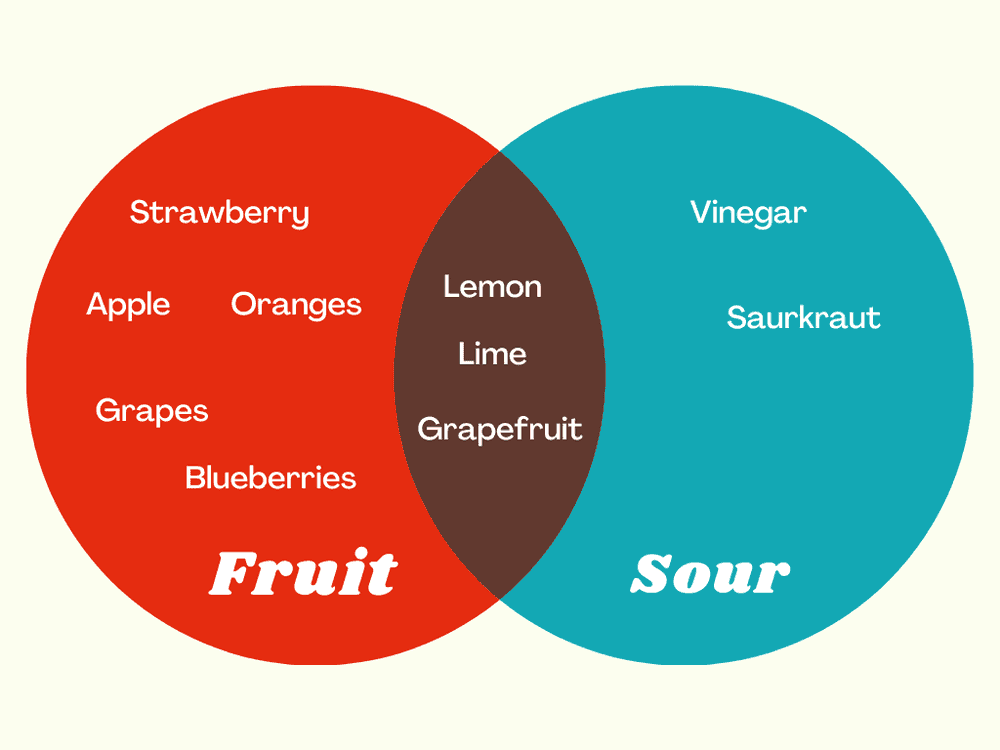Union and Intersection Types, Conceptually
Union and intersection types can conceptually be thought of as logical boolean operators
(AND, OR) as they pertain to types. Let’s look at this group of two overlapping
sets of items as an example:
A union type has a very specific technical definition that comes from set theory, but it’s completely fine to think of it as OR, for types.
In the diagram above, if we had a type Fruit OR Sour it would include
every one of the items on the entire chart.
Intersection types also have a name and definition that comes from set theory, but they can be thought of as AND, for types.
In the same diagram above, if we wanted fruits that are also sour (Fruit AND Sour) we’d end up
only getting { Lemon, Lime, Grapefruit }.
Union Types in TypeScript
Union types in TypeScript can be described using the | (pipe) operator.
For example, if we had a type that could be one of two strings, "success" or
"error", we could define it as
ts
For example, the flipCoin() function will return "heads" if a number selected from (0, 1) is >= 0.5, or "tails" if <=0.5.
tsTryfunctionflipCoin (): "heads" | "tails" {if (Math .random () > 0.5) return "heads"return "tails"}constoutcome =flipCoin ()
Let’s make this a bit more interesting by using tuples, that is structured as follows:
[0]either"success"or"failure"-
[1]something different, depending on the value found in[0]"success"case: a piece of contact information:{ name: string; email: string; }"error"case: anErrorinstance
We’ll still decide which of these things actually happens based on our 50/50 coin flip from above
tsTryfunctionflipCoin (): "heads" | "tails" {if (Math .random () > 0.5) return "heads"return "tails"}functionmaybeGetUserInfo ():| ["error",Error ]| ["success", {name : string;if (flipCoin () === "heads") {return ["success",{name : "Mike North",]} else {return ["error",newError ("The coin landed on TAILS :("),]}}constoutcome =maybeGetUserInfo ()
this type is significantly more interesting.
Working with union types
Let’s continue with our example from above and attempt to do something with the “outcome” value.
First, let’s destructure the tuple and see what TypeScript has to say about its members
tsTryconstoutcome =maybeGetUserInfo ()const [first ,second ] =outcome first second
Click the Try button and explore first and second in the TS playground.
Explore what’s available in the autocomplete for each.
tsTryconstoutcome =maybeGetUserInfo ()const [first ,second ] =outcome first .split second .name
We can see that the autocomplete information for the first value suggests that it’s
a string. This is because, regardles of whether this happens to be the specific "success"
or "error" string, it’s definitely going to be a string.
The second value is a bit more complicated — only the name property is available to us.
This is because, both our “user info object, and instances of the Error class have a name
property whose value is a string.
What we are seeing here is, when a value has a type that includes a union, we are only able to use the “common behavior” that’s guaranteed to be there.
Narrowing with type guards
Ultimately, we need to “separate” the two potential possibilities for our value, or we won’t be able to get very far. We can do this with type guards.
Type guards are expressions, which when used with control flow statement, allow us to have a more specific type for a particular value.
I like to think of these as “glue” between the compile time type-checking and runtime
execution of your code. We will work with one that you should already be familiar with
to start: instanceof.
tsTryconstoutcome =maybeGetUserInfo ()const [first ,second ] =outcome if (second instanceofError ) {// In this branch of your code, second is an Errorsecond } else {// In this branch of your code, second is the user infosecond }
TypeScript has a special understanding of what it means when our instanceof
check returns true or false, and creates a branch of code that handles each
possibility.
It gets even better…
Discriminated Unions
tsTryconstoutcome =maybeGetUserInfo ()if (outcome [0] === "error") {// In this branch of your code, second is an Erroroutcome } else {// In this branch of your code, second is the user infooutcome }
TypeScript understands that the first and second positions of our tuple are linked. What we are seeing here is sometimes referred to as a discriminated or “tagged” union type.
Intersection Types in TypeScript
Intersection types in TypeScript can be described using the & (ampersand) operator.
For example, what if we had a Promise, that had extra startTime and endTime
properties added to it?
tsTryfunctionmakeWeek ():Date & {end :Date } {//⬅ return typeconststart = newDate ()constend = newDate (start .valueOf () +ONE_WEEK )return { ...start ,end } // kind of Object.assign}constthisWeek =makeWeek ()thisWeek .toISOString ()thisWeek .end .toISOString ()
This is quite different than what we saw with union types — this is quite literally
a Date and { end: Date} mashed together, and we have access to everything immediately.
It is far less common to use intersection types compared to union types. I expect it to be at least a 50-to-1 ratio for you in practice.
- Consider control flow and function return types